Data visualization and improved redundancy in LoginTC’s latest update
October 15, 2024 •
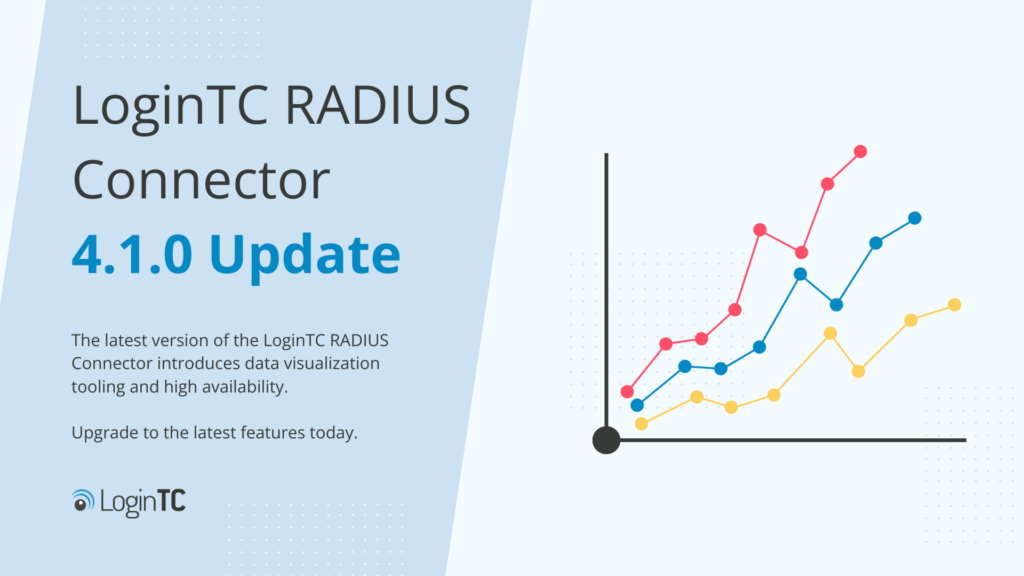
Today we’re excited to announce a major update to the RADIUS Connector. This update, LoginTC RADIUS Connector 4.1.0, brings a range of new features that will make MFA administration simpler and improve overall user experience.
From data visualization to data resiliency, explore the newest features below.
Dashboard Stats
The LoginTC RADIUS Connector 4.1.0 introduces the first Dashboard page in any iteration of the product. The new Dashboard tab will be the default page, and will show administrators critical data points that will provide insights into login activity at their organization.
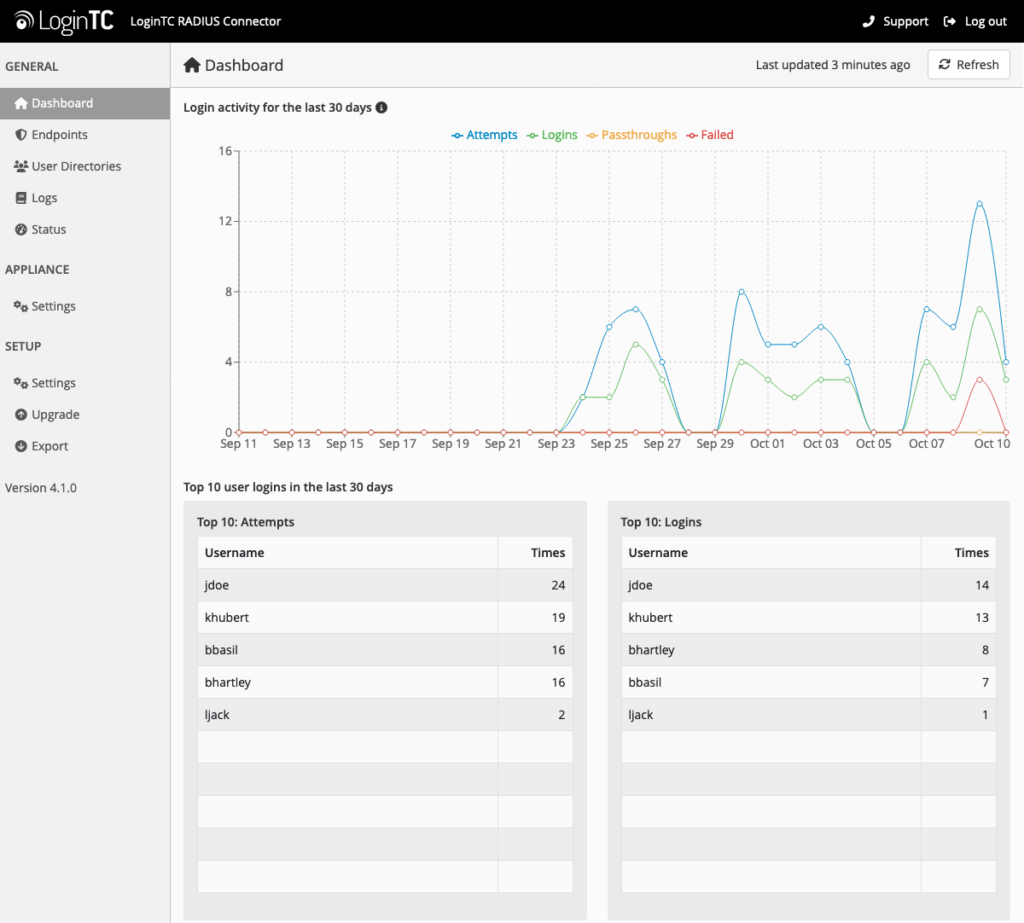
At the top of the Dashboard is the login activity graph. The login activity graph shows information about the following types of logins that occurred in your organization for the past 30 days:
- Attempts: Any user login attempt.
- Logins: Successful login.
- Passthroughs: The user skipped the second factor authentication process and logged in successfully.
- Failed: All unsuccessful attempts to login. Either failing at password or second factor authentication.

Below the graph are the activity charts. These activity charts drill down into each of the four login types, and display the ten most frequent users in each category.
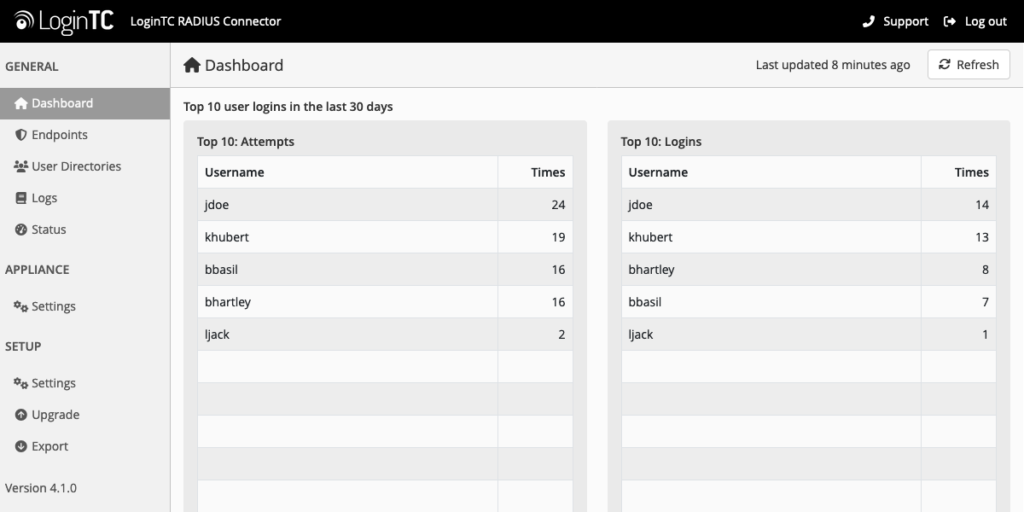
Dashboard stats will allow administrators to flag unusual activity and provide valuable visual insights into daily login activity and login trends.
Phone call authentication
The LoginTC RADIUS Connector 4.1.0 has introduced phone call authentication methods to connected VPNs and firewalls. There are three new functions of phone call authentication: phone call one-tap, phone call OTP, and phone call fallback.
Phone Call One-tap Authentication
Using direct mode or challenge mode authentication, end users can now receive authentication requests in the form of phone calls.
In direct mode, users can request phone call authentication by typing “password,call”, receiving a call, and tapping any button to confirm authentication. While in challenge mode, users simply type “call” in the second screen, receive a call, and tap any button to confirm authentication
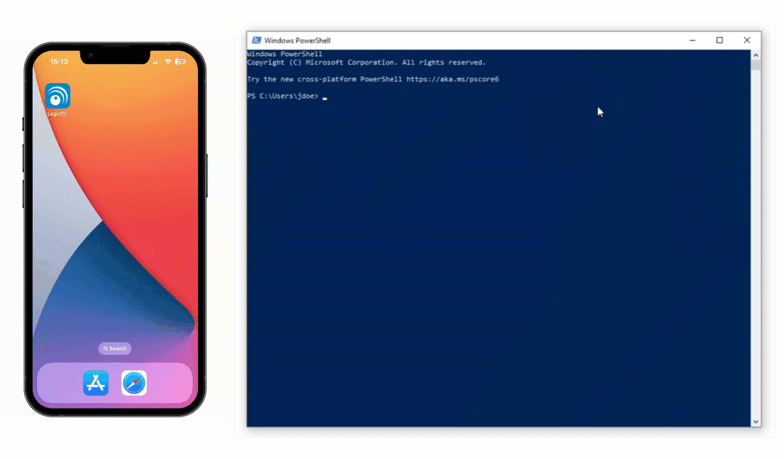
Phone Call One-Time-Password Authentication
With phone call OTP, after answering the call the end user hears a 6-digit one time password read to them, which they input in the space provided.
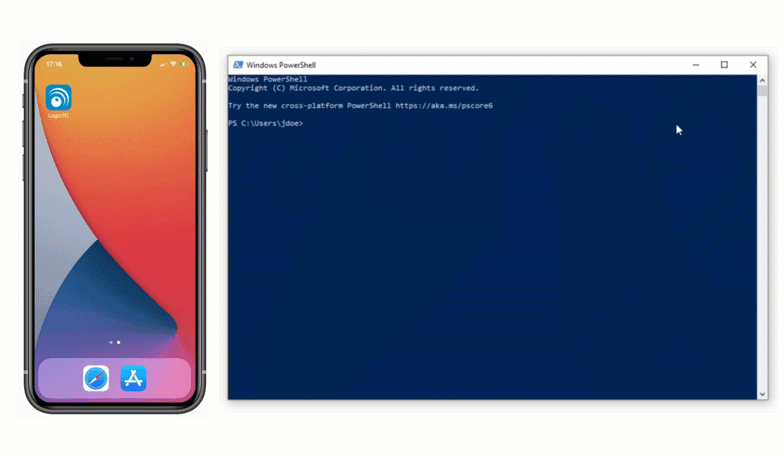
Phone Call Fallback
Finally, the LoginTC RADIUS Connector 4.1.0 has also introduced the ability to have phone call authentication as a fallback option for end users that do not have a LoginTC push token loaded. This means that LoginTC RADIUS Connector protected Remote Desktop Gateways can now use phone call one-step as a way to authenticate.
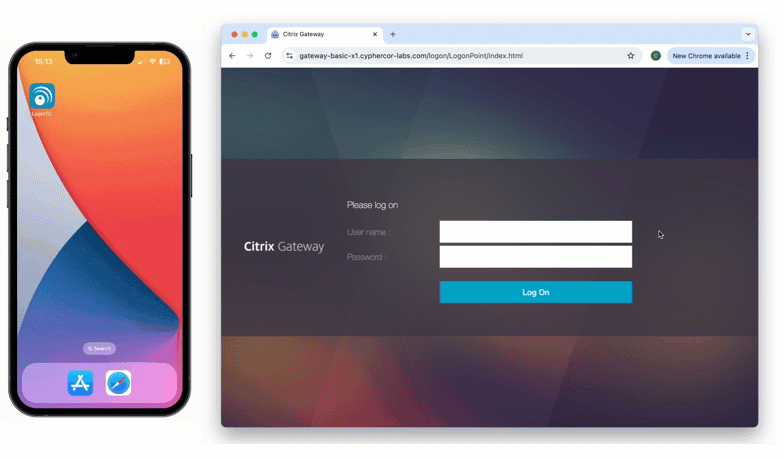
Phone call authentication can be managed using authentication policies.
The additional phone-based authentication methods will make it easier for organizations to meet a wider variety of end user needs and use cases.
User directory fallback
The latest LoginTC RADIUS Connector update introduces user directory fallback capabilities. User directory fallback allows administrators to add resiliency to their infrastructure and achieve high availability in their infrastructure.
In cases where your user directory for validating passwords becomes unavailable, a fallback directory saved within the RADIUS Connector allows failover procedures to kick in, and allows your users to login uninterrupted.
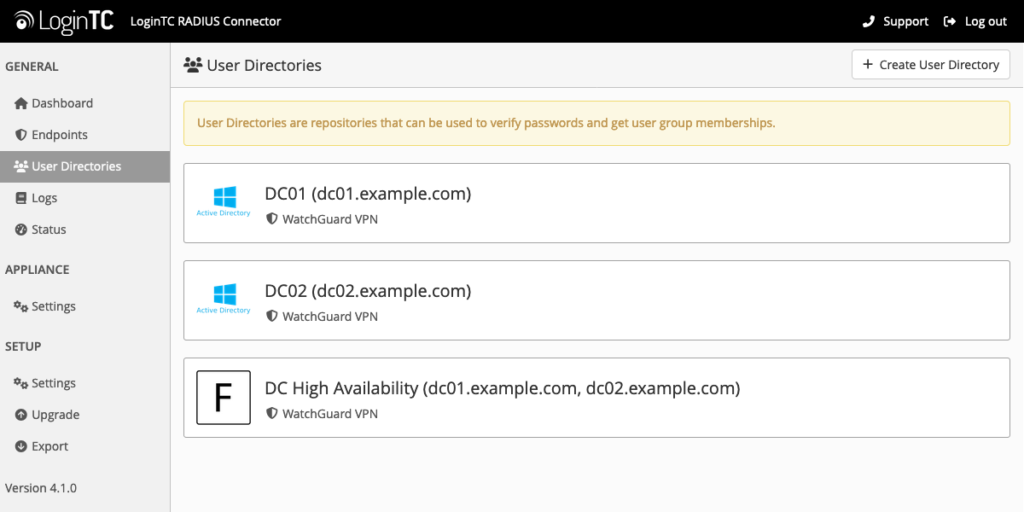
User directory fallback will trigger in the following use cases:
- Bind DN not found in primary User Directory
- Bind credential password invalid in primary User Directory
- Timeout to primary User Directory
- User not found in primary User Directory
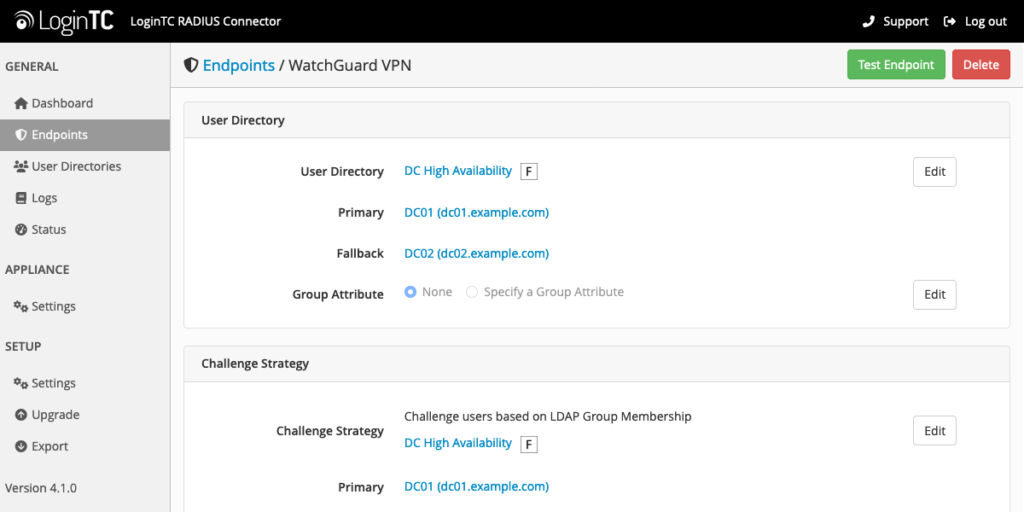
Administrators can set up a fallback directory by going to the User Directories tab, clicking on “Create”, and selecting Fallback User Directory for the Type. There must be at least two user directories defined in order to create a Fallback User Directory.
User directory tips
User directories are also easier to create than ever before, with the new user directory tips feature.
User directory tips make it simple to get help when you need it, and find necessary integration information, such as Bind Query and Query Details with ease.
By clicking on the information “i” icon, an explanation modal will appear with step-by-step instructions on finding the necessary information.
Get these new features and more with RADIUS 4.1.0
For stronger resiliency, streamlined administration, and data visualization tools, upgrade to RADIUS 4.1.0 today.
Follow the step-by-step upgrade guide here, or reach out to our team to get help.