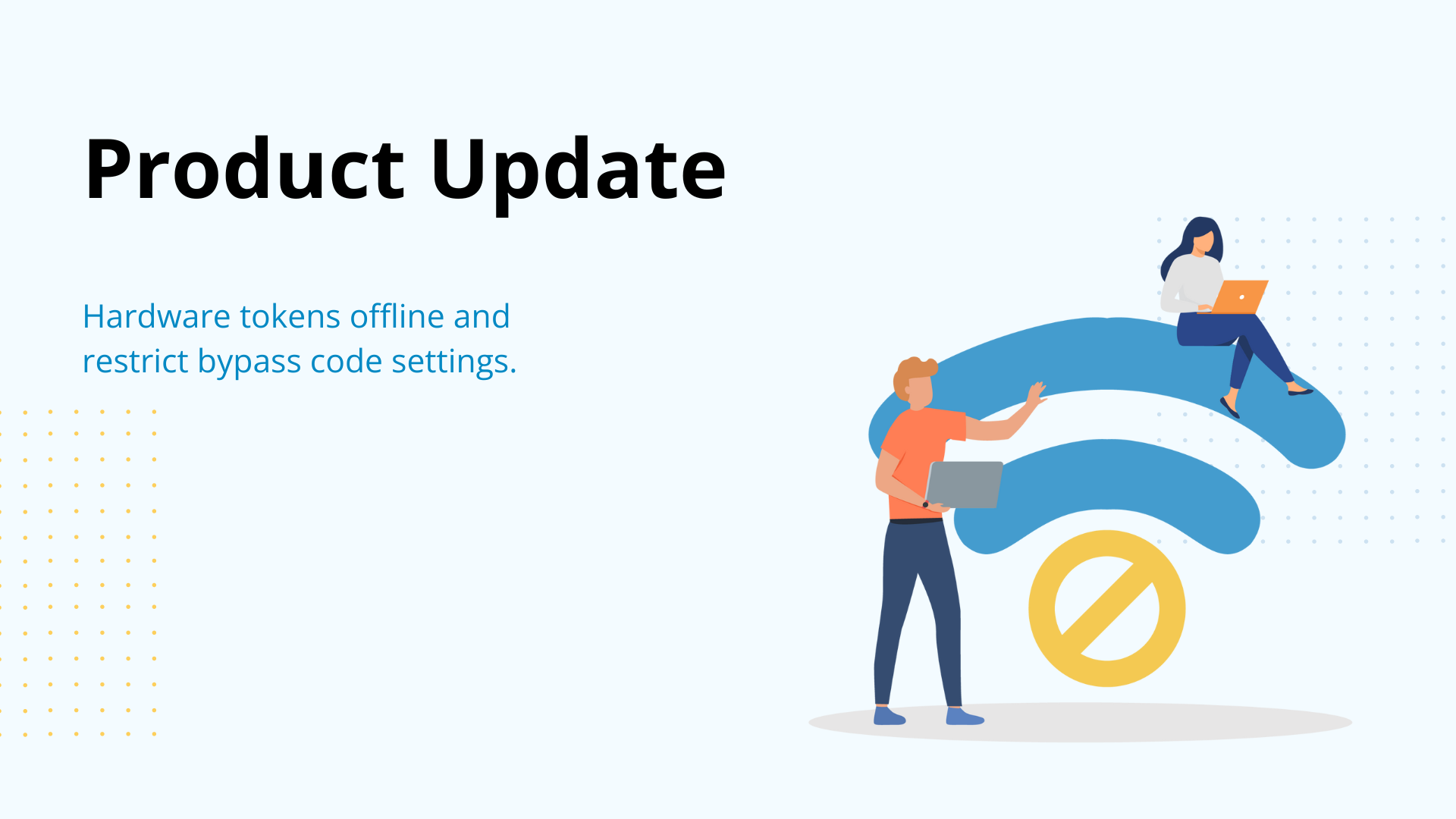Enhanced security for admins, more flexibility for end-users
May 16, 2024 •
Building off of the previous LoginTC update, this month’s update adds another authentication method that end-users are bound to love, as well as administrator security improvements that will help keep your most critical accounts safer.
Keep reading to learn all the details about this latest update.
Authenticator App Support
LoginTC now offers support for third-party authenticator apps, such as Google or Microsoft Authenticator, as an available authentication method.
This means that if users already use and are comfortable with an existing authenticator app, they can add their LoginTC token to that, instead of needing to download the LoginTC App. This reduces the deployment impact on end-users, making it easier to roll out MFA for your organization.
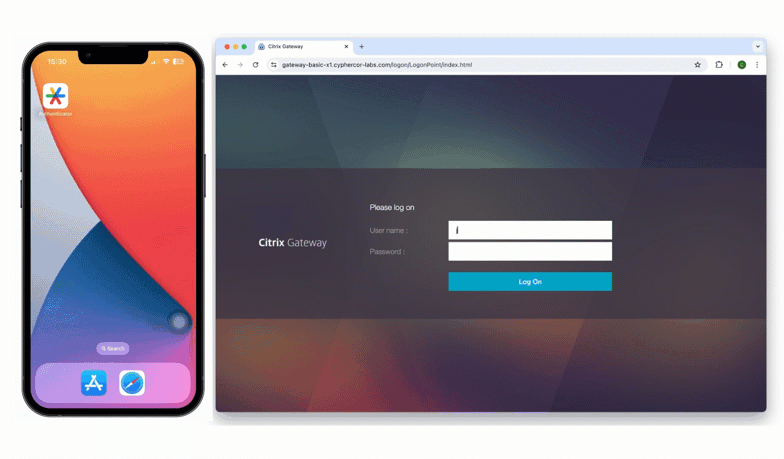
Authenticator App can be enabled as an authentication method in the authentication methods settings page.
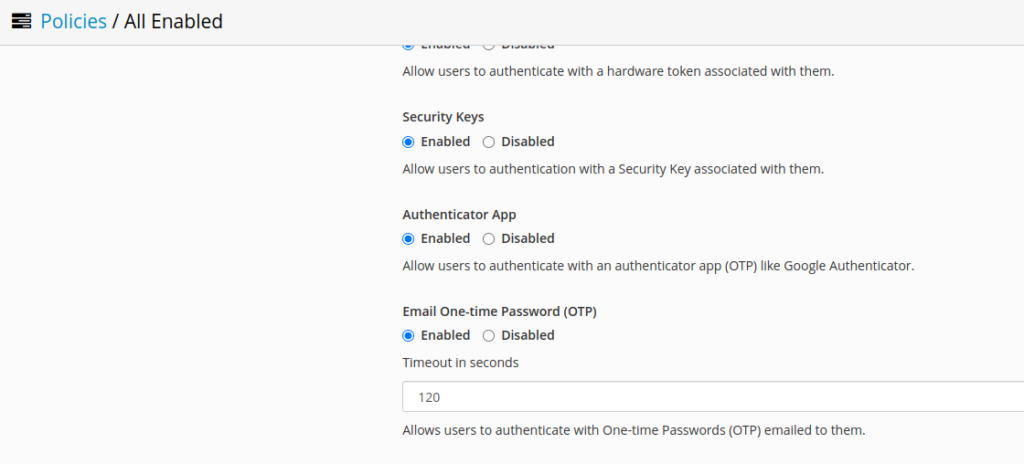
You can also add Authenticator App in the enrollment email settings page, to allow end-users to self-enroll their token onto their preferred Authenticator App. It will appear to end-users in the enrollment window as Software Token.
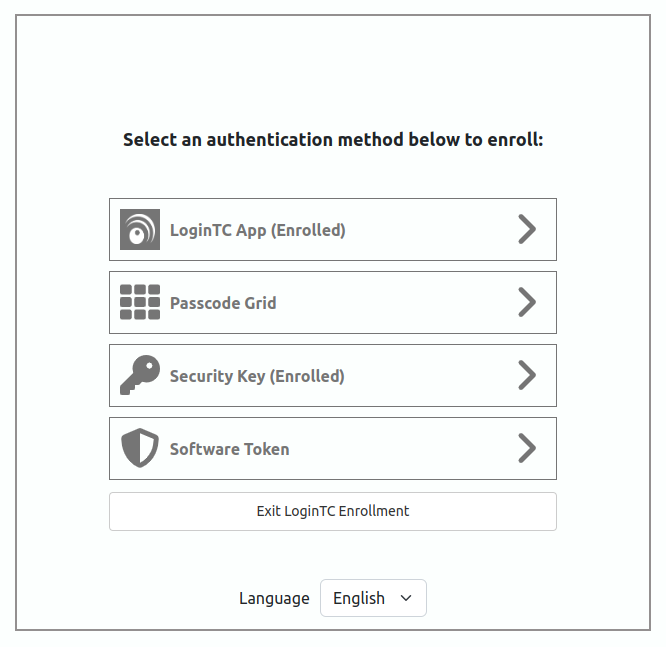
Once enrolled, the software token can be managed in the user detail page.
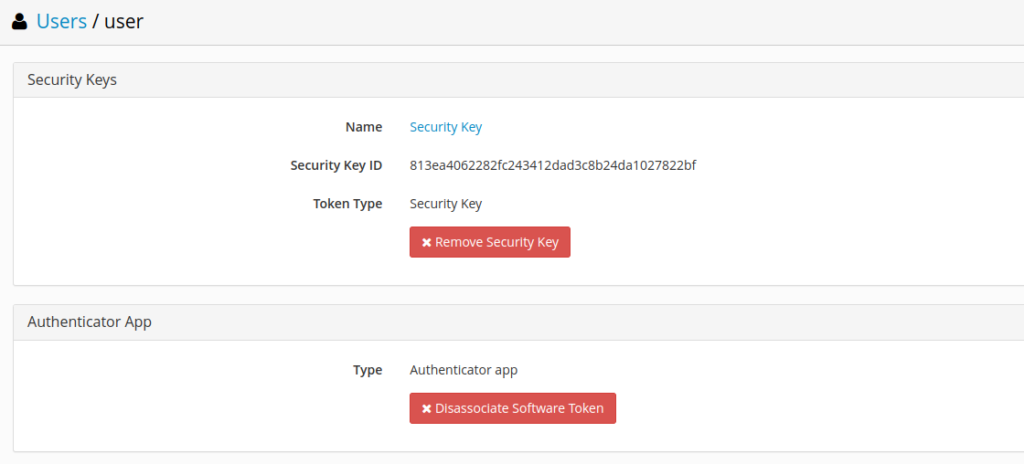
In the Iframe authentication window, the method appears as Software Token.
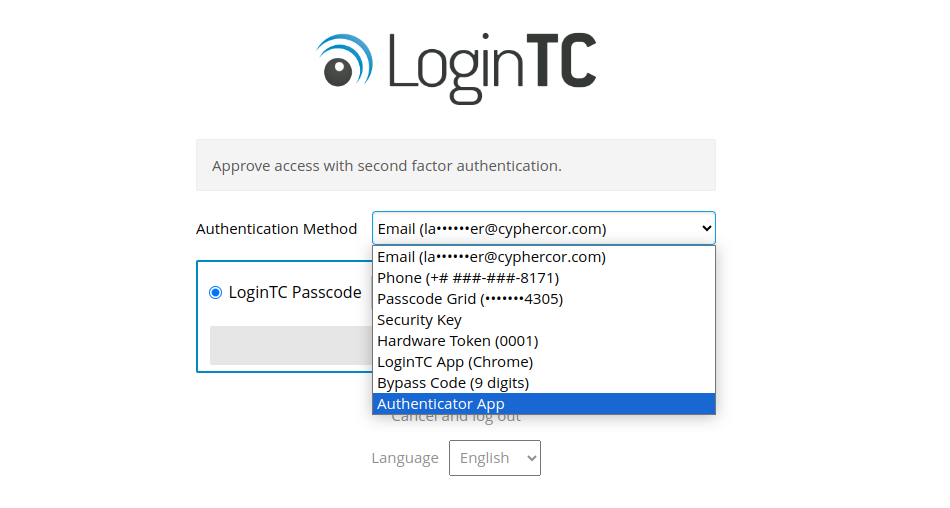
Using LoginTC’s previous product update, Iframe ordering, administrators can decide where the Authenticator App appears in the list of available authentication methods.
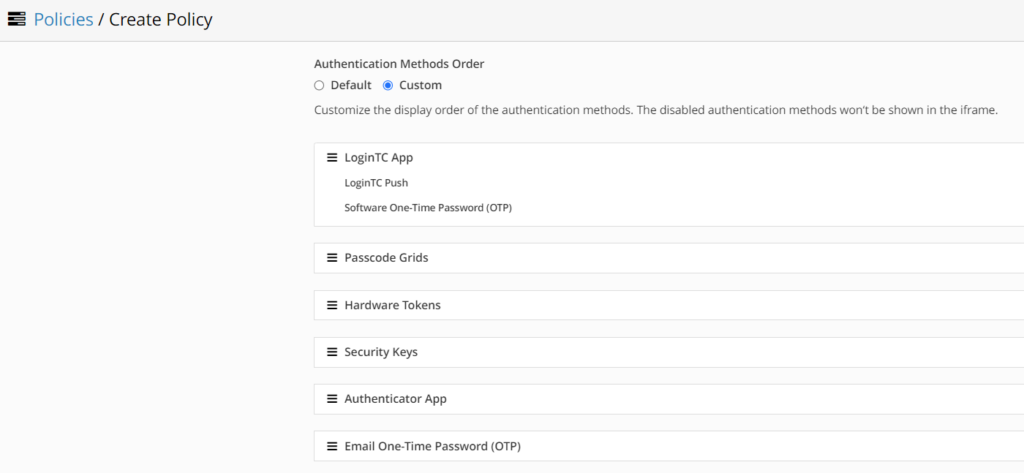
Administrator Login Details Emails
Also included in the latest update is administrator notification emails. This feature sends administrators a notification email when any of the following events occur:
- A login is detected from a new device
- A login is detected from a new country
- After one year of not logging in
These login notification emails have been introduced to give administrators a heightened level of awareness when their accounts are being accessed. In the event a malicious actor has hijacked the account from a non-trusted device, or a different country, then administrators will be notified immediately and can take action.
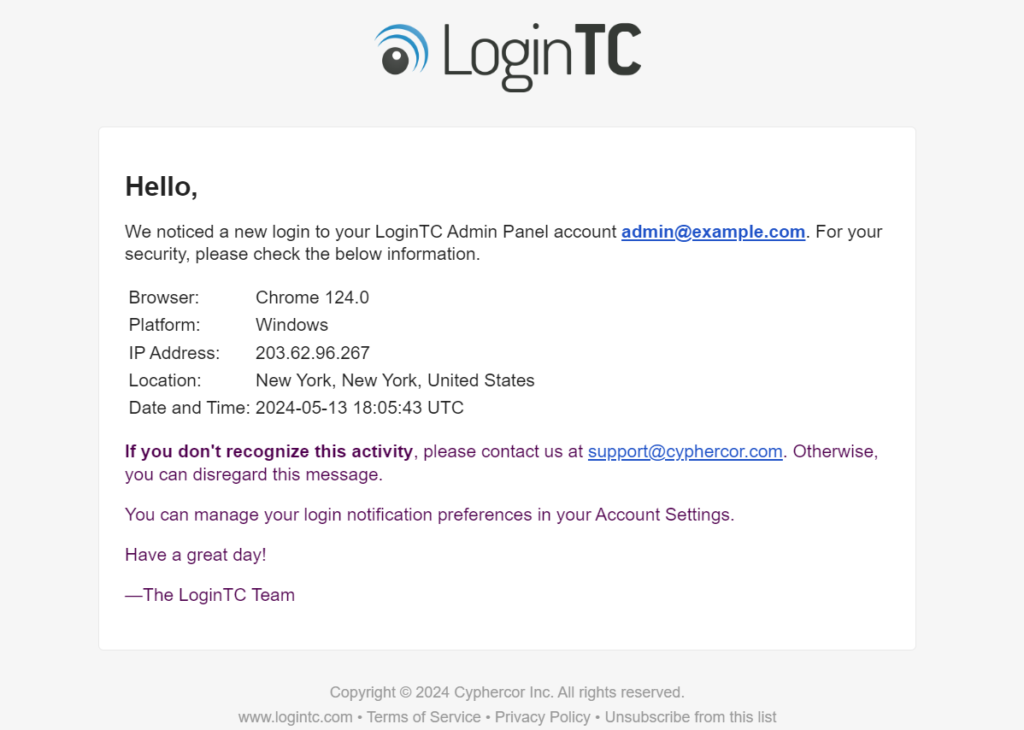
This feature can be enabled or disabled in the Admin Account Settings page, where administrators can also turn on additional security features, such as Administrator Passwords.
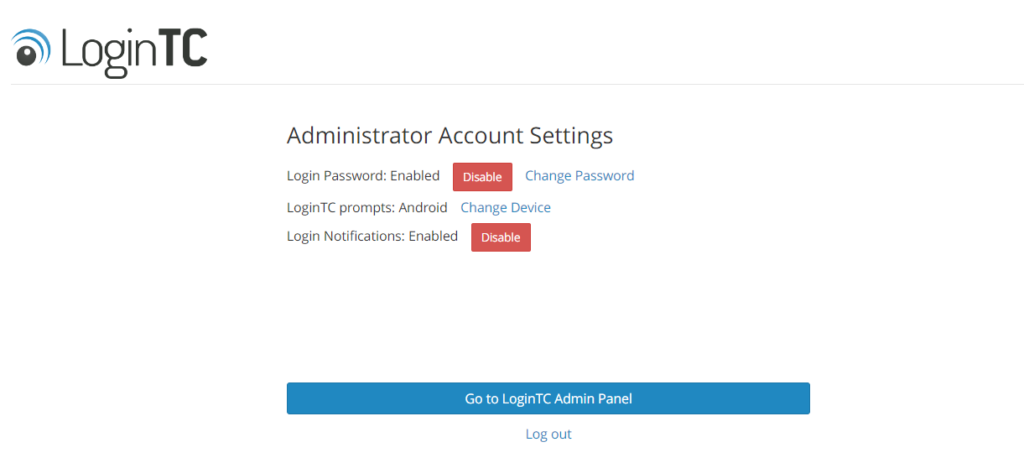
New administrators will not receive an email on their first login, but once they set up a new organization or log back in after logging out, a notification email will be sent.
Stay tuned for more new features
More features and product enhancements are on their way soon.
Our administrators are the first to hear about all new LoginTC features, so if you want to get access to the latest features to improve your MFA operations, sign up for a free trial today.