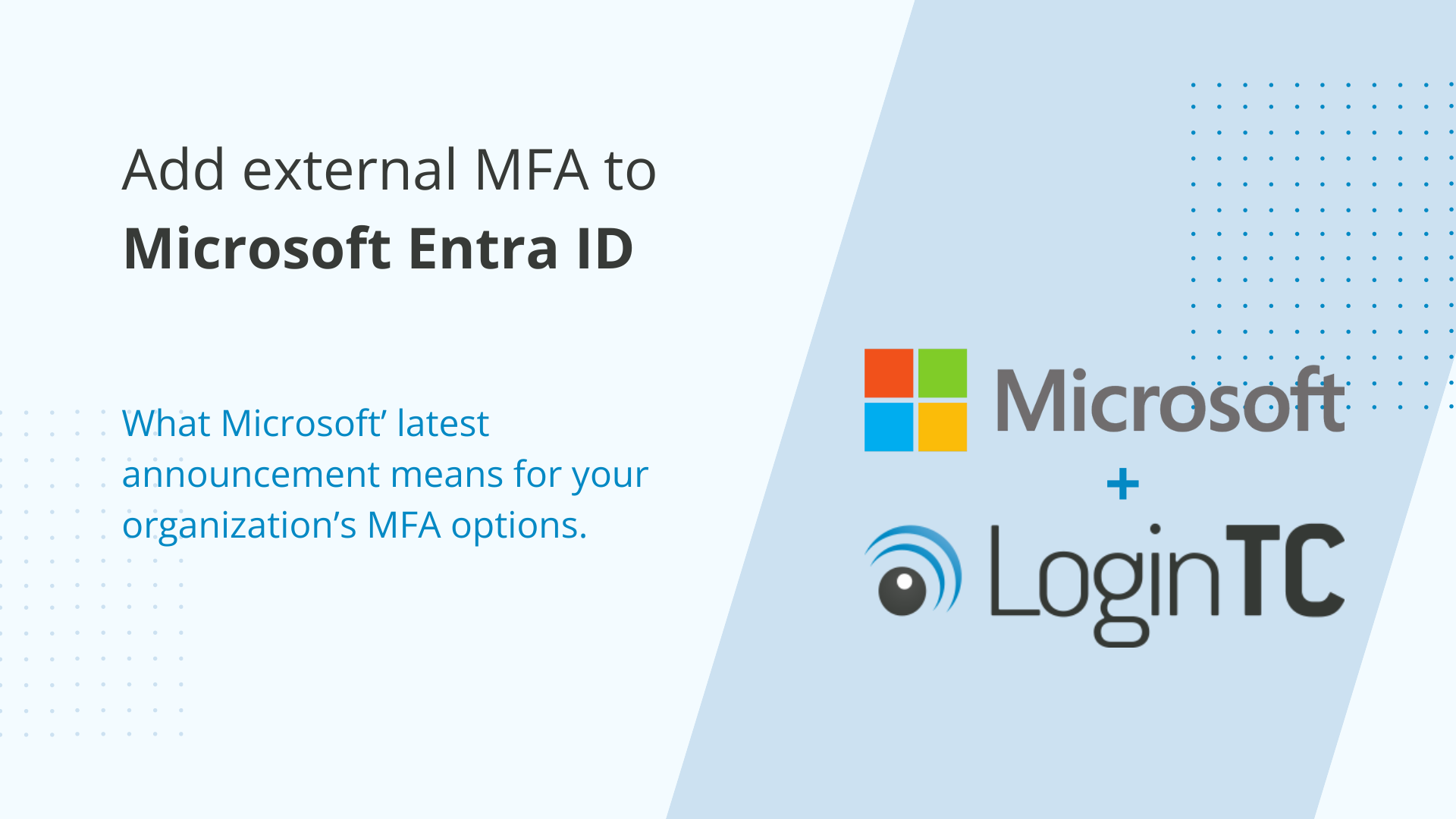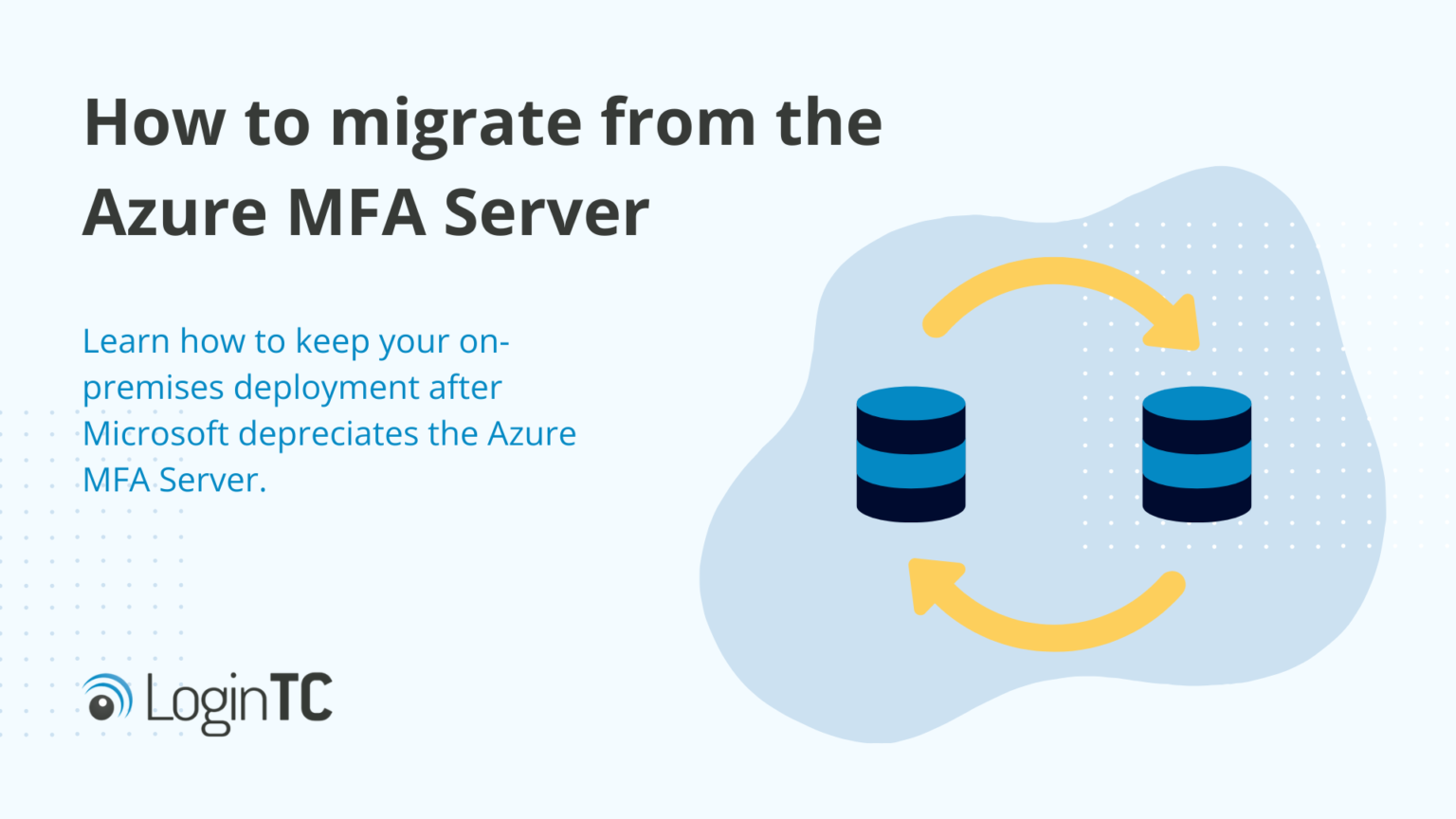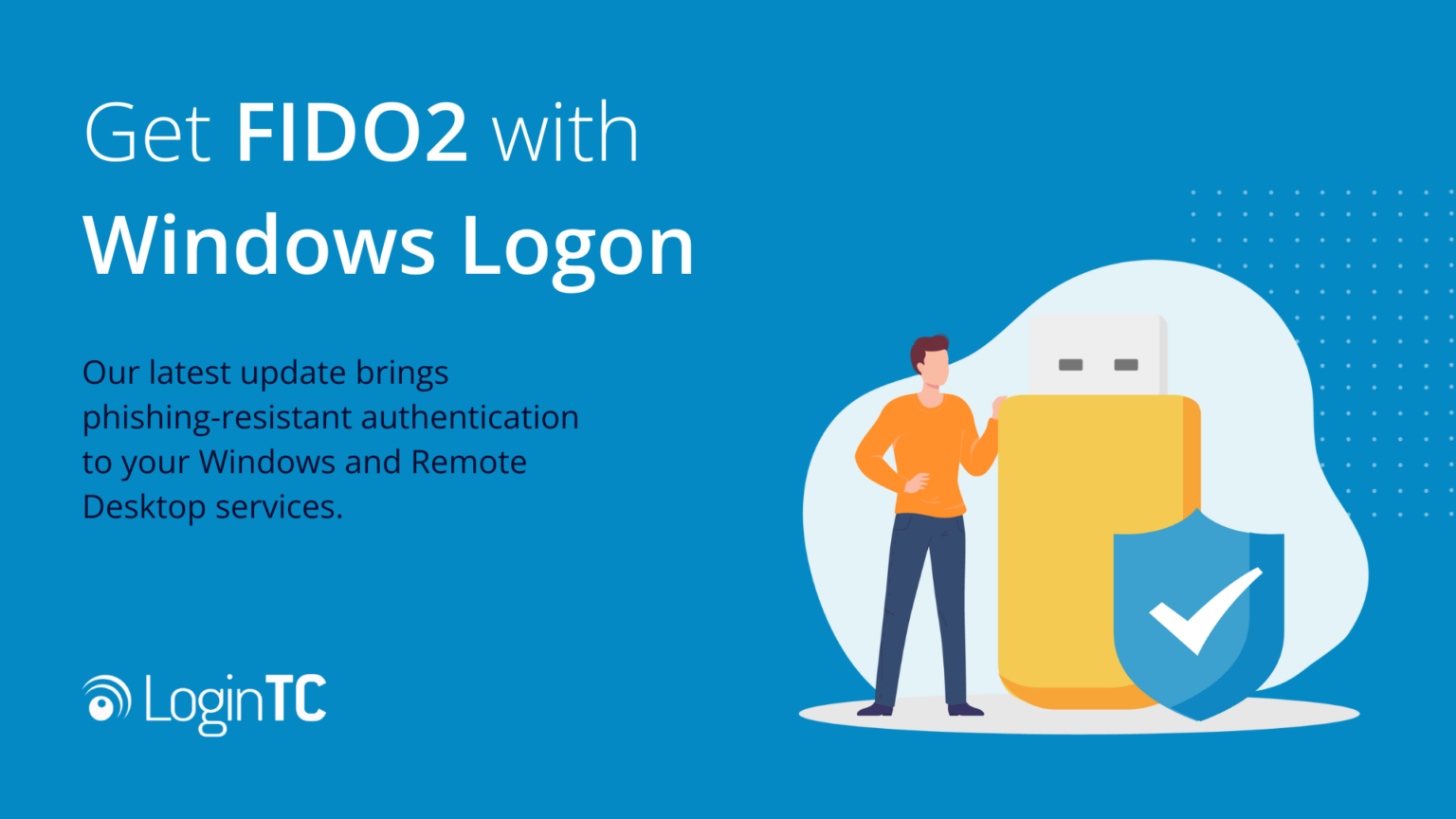How to use LoginTC for Microsoft Entra ID External Authentication Methods
June 17, 2024 •
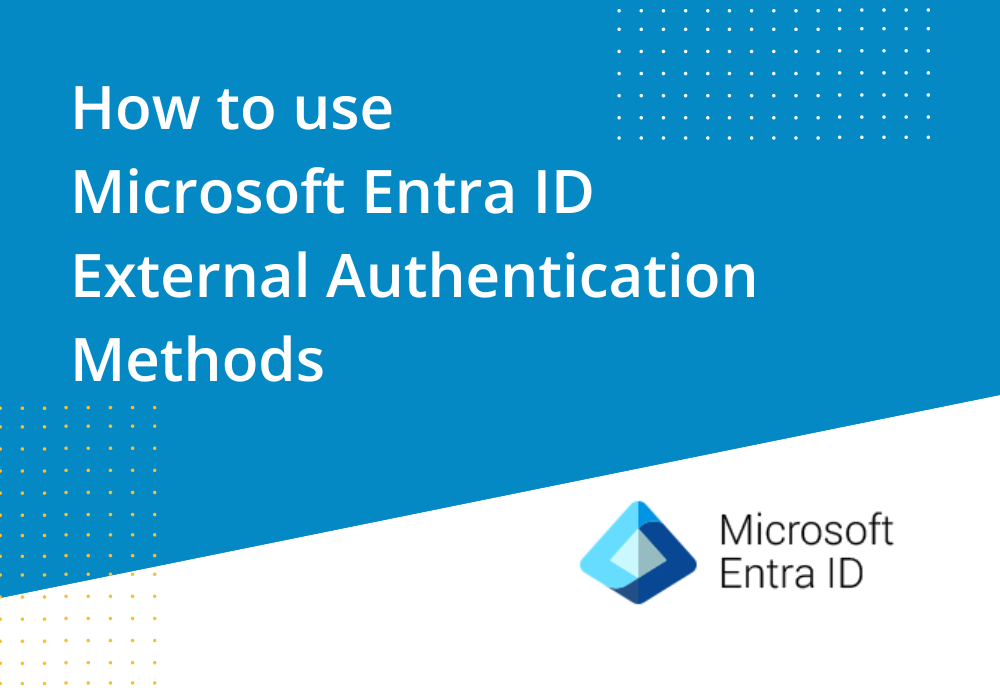
If you use Entra ID for your Office 365 and Microsoft online applications at your organization, you may be looking for more comprehensive multi-factor authentication (MFA) services than what Microsoft has to offer. That’s where the Entra ID External Authentication Methods option can help.
In this article, you’ll learn all about Microsoft Entra ID External Authentication Methods, as well as how to integrate with LoginTC for comprehensive multi-factor authentication (MFA) services across your organization.
Table of Contents
1. What is Microsoft Entra ID
2. What are External Authentication Methods (EAM) in Entra ID
3. Why should I use LoginTC for Entra ID EAM
4.. How to set up LoginTC in Entra ID
What is Microsoft Entra ID?
Microsoft Entra ID is an identity and access management (IAM) solution that helps secure organizations with cloud and hybrid environments.
Entra ID enables organizations to use SSO, privileged access controls, and MFA, as well as offering end-user self-service tools and an admin dashboard to manage identities and access.
While Entra ID is a popular resource for many organizations to secure their environment, there have been some drawbacks to Entra ID that made it difficult for administrators to streamline access management across their entire organization.
One of the main limitations that administrators expressed was the inability to connect Entra ID with other MFA services they use for applications outside of Microsoft. This meant that end-users needed multiple tokens for access and identities had to be managed in multiple places.
All that has changed with External Authentication Methods (EAM).
What are External Authentication Methods (EAM) in Entra ID?
Announced in May of 2024, Microsoft now offers the ability to integrate external authentication methods directly into Entra ID.
This allows administrators to leverage MFA providers they use for other applications — such as VPNs and firewalls, Windows Logon and RDP, Remote Access, and more — for their Microsoft online applications, such as Office 365.
Instead of having one token for Microsoft logins, and another token for your additional applications, end-users can use the same authentication credentials to login anywhere across your organization.
This also simplifies credential management for administrators. Instead of needing to go to multiple places to update user credentials, policies, and tokens, users can be managed seamlessly from one admin panel. This reduces the impact of onboarding and offboarding, as well as the day-to-day management of users.
Why should I use LoginTC for Entra ID EAM?
LoginTC is a comprehensive MFA solution that connects across an organization’s environment and can be leveraged for a wide variety of use cases.
Identities and credentials can be managed centrally with tools and policies that make the solution easily customizable to your organization’s unique needs. LoginTC can also be deployed in the cloud or on your premises.
What can I protect with LoginTC?
In addition to Office 365 and Microsoft online applications, LoginTC can be added to a range of applications and services.
Organizations can use LoginTC for Windows Logon and RDP, Remote Desktop services, VPNs, firewalls, web access managers, and more.
What authentication methods can I use with LoginTC?
With LoginTC, you can choose any authentication method that works best for your end-users. Some of the available methods include:
- Physical Authentication methods: Hardware tokens, FIDO2 authentication, Passcode Grids.
- App-based methods: Push notification, Number matching, Desktop push, Software OTP, Authenticator app.
- Trusted account methods: SMS passcode, Email passcode, Phone call, Phone OTP
- Emergency methods: Bypass Code, Offline Bypass Code
Entra ID vs AD FS
Another method organizations can use to connect LoginTC to Microsoft online services is by using Active Directory Federation Services (AD FS) as the identity provider.
Although this method works well for organizations already using AD FS, it places an additional infrastructure burden on organizations without it.
Additionally, using Entra ID EAM instead of AD FS ensures that organizations do not need any on-premises infrastructure, and can utilize a cloud-based solution to manage identities and access.
For these reasons, Entra ID EAM is a better option for organizations that don’t use AD FS and would rather leverage a cloud environment than deploy additional software on premises.
How to set up LoginTC in Entra ID
Below is a short explanation of how the external authentication method integration works. For a full detailed description, visit our Entra ID EAM docs page.
1. Sign in to your existing LoginTC account or create a LoginTC free trial.
2. Create a new application for Entra ID and connect it to your Microsoft account.
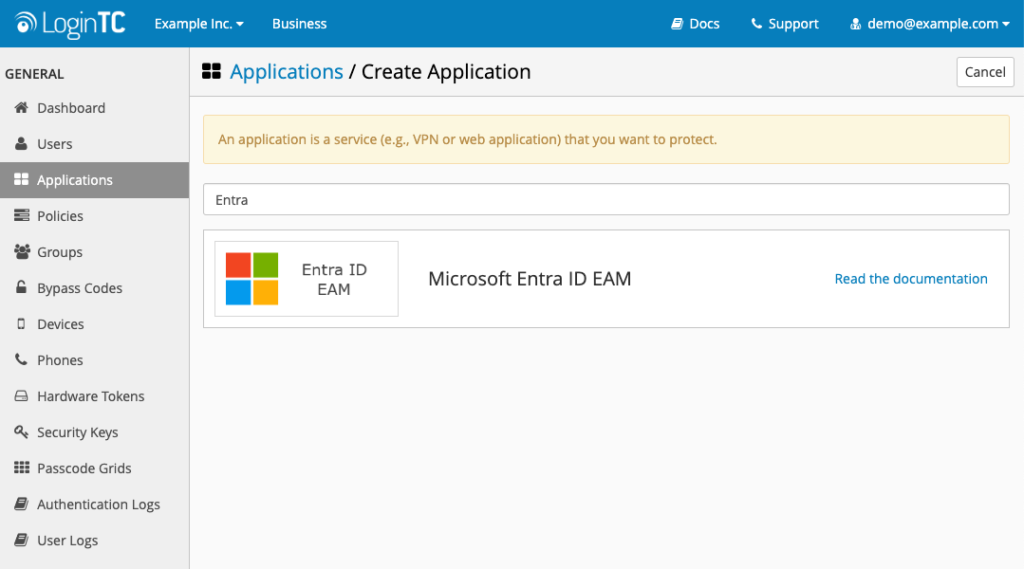
3. In Microsoft Entra ID, add an external authentication method using the integration details in your LoginTC application.
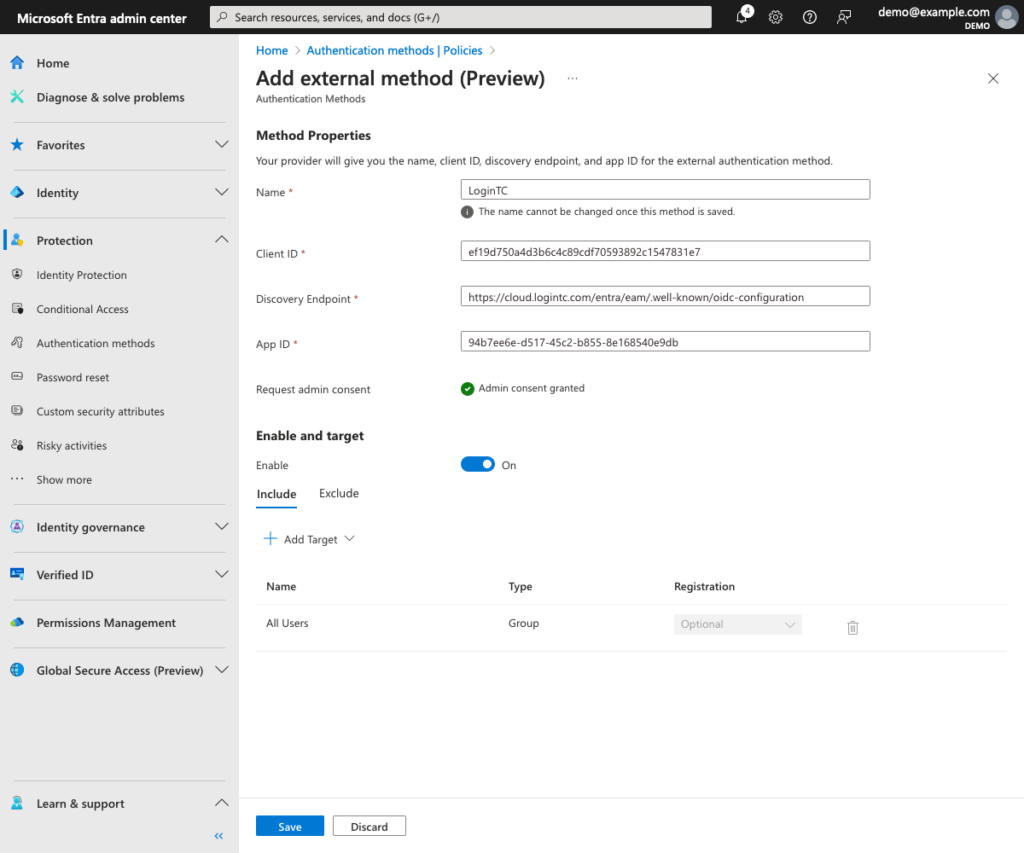
4. Configure policies to require MFA and additional settings as needed.
What will the authentication process look like for end users?
Once your Entra ID EAM has been configured, users will now see a prompt for MFA after they input their email address and password. After they select LoginTC, an authentication window will appear and prompt them to continue authentication with their second-factor credentials.
Below are some examples of different authentication methods in action:
Entra ID with LoginTC Push Number Matching
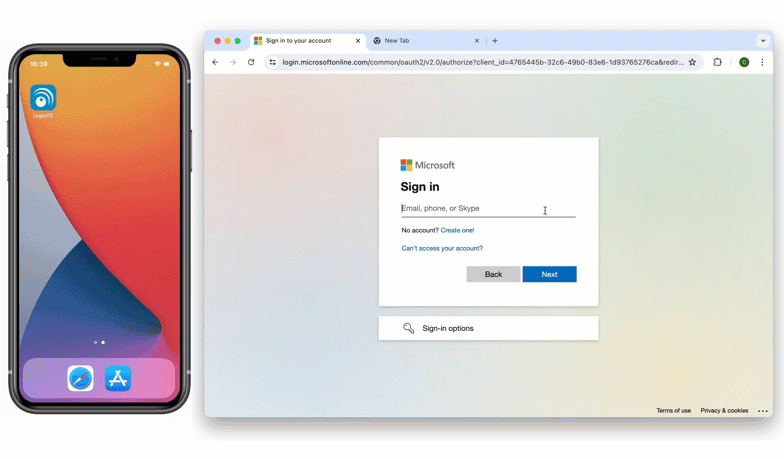
Entra ID with LoginTC FIDO2 Authentication
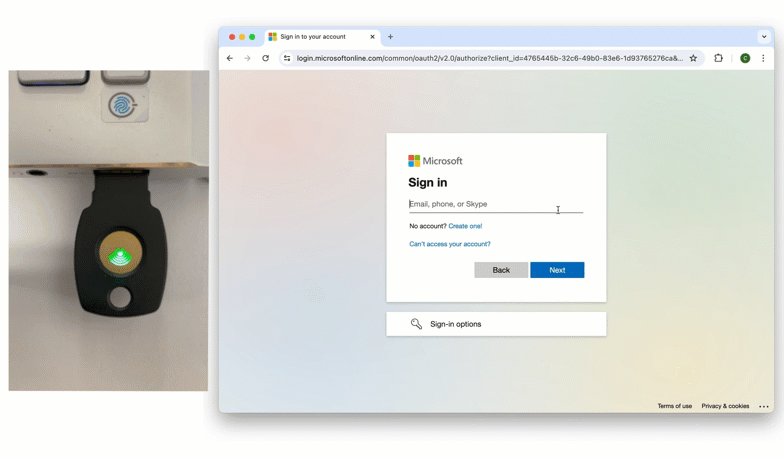
Entra ID with LoginTC Passcode Grid
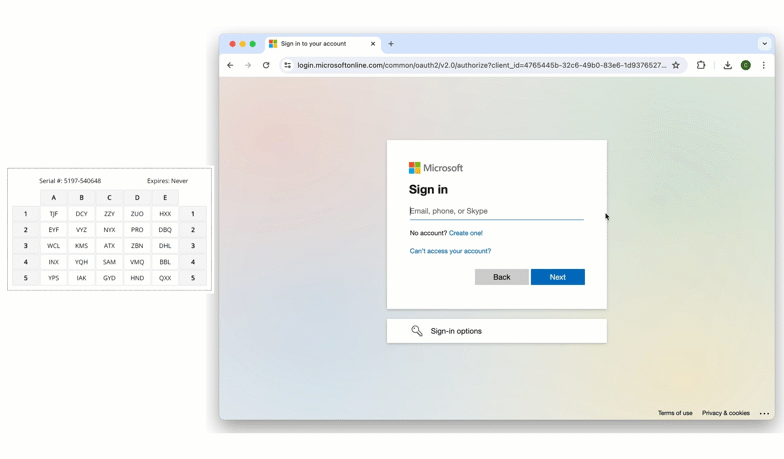
How to get started with LoginTC Entra ID EAM
With Entra ID External Authentication Methods, you don’t have to settle for inferior multi-factor authentication services anymore.
Getting deployed with LoginTC EAM for Entra ID is easy and quick. Existing Entra ID administrators who are interested in leveraging LoginTC for their External Authentication Method services can start a free trial right away.
If you want additional advice, or to talk about your organization’s specific deployment, you can also book a no-commitment consultation call with one of our MFA experts.