Major Update to our On-Premises MFA Solution: LoginTC Managed
November 28, 2023 •

We’re excited to announce a major update to LoginTC Managed, bringing several popular LoginTC Cloud features to our on-premises security solution.
This product update enhances the user experience while maintaining the highest level of security standards. LoginTC Managed offers the control of an on-premises security solution with the ease of set up and support of LoginTC.
This product update brings the following Cloud features to LoginTC Managed:
- Windows Logon Remembered Devices
- FIDO2
- User Alias
- Authentication Logs
- Geo-Location Policy
- Geo-Velocity Policy
- Time of Day Policy
Read about all these new features below!
Windows Logon Remembered Devices
With the Remembered Devices policy, you can allow a Windows device to be remembered for a specified duration until the user signs out of their machine, reboots, logs in offline, or changes networks.
This allows for a more streamlined and efficient user experience, without compromising on security.
Remembered devices applies to console unlock logons, and can also apply to offline logins when Offline Authentication is enabled and configured.
Learn more in our Remembered Devices documentation here
FIDO2 Authentication
Phishing-resistant 2FA has arrived! You can now use FIDO2 Security Keys for authentication in LoginTC Managed.
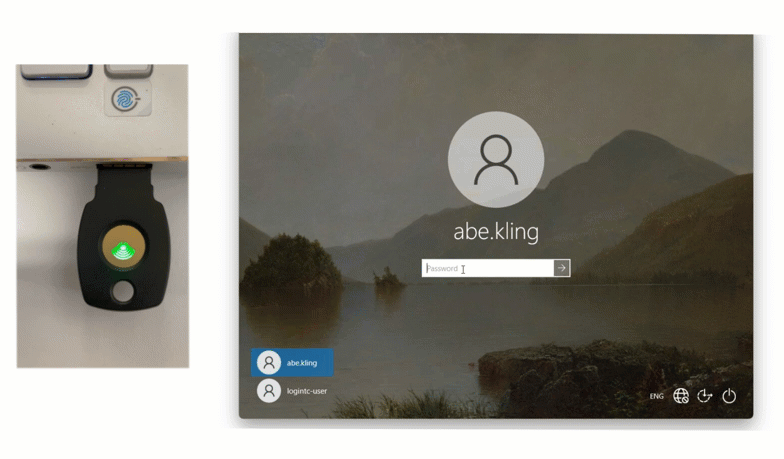
FIDO2 is available for:
- Windows Logon and RDP
- Outlook Web App (OWA)
- Active Directory Federated Services (AD FS)
- RD Web Access
Set up and deploy tokens easily in the LoginTC Managed Admin Panel.
User Alias
The user alias feature allows administrators to add up to three usernames for one user, including administrator accounts.
User alias allows for better integration with legacy systems, and improves testing functionality for administrators, without needing to add any additional licenses.
Read more about the user alias feature
Authentication Logs
Authentication logs were launched last year in LoginTC Cloud, and our administrators have made incredible use of them so far.
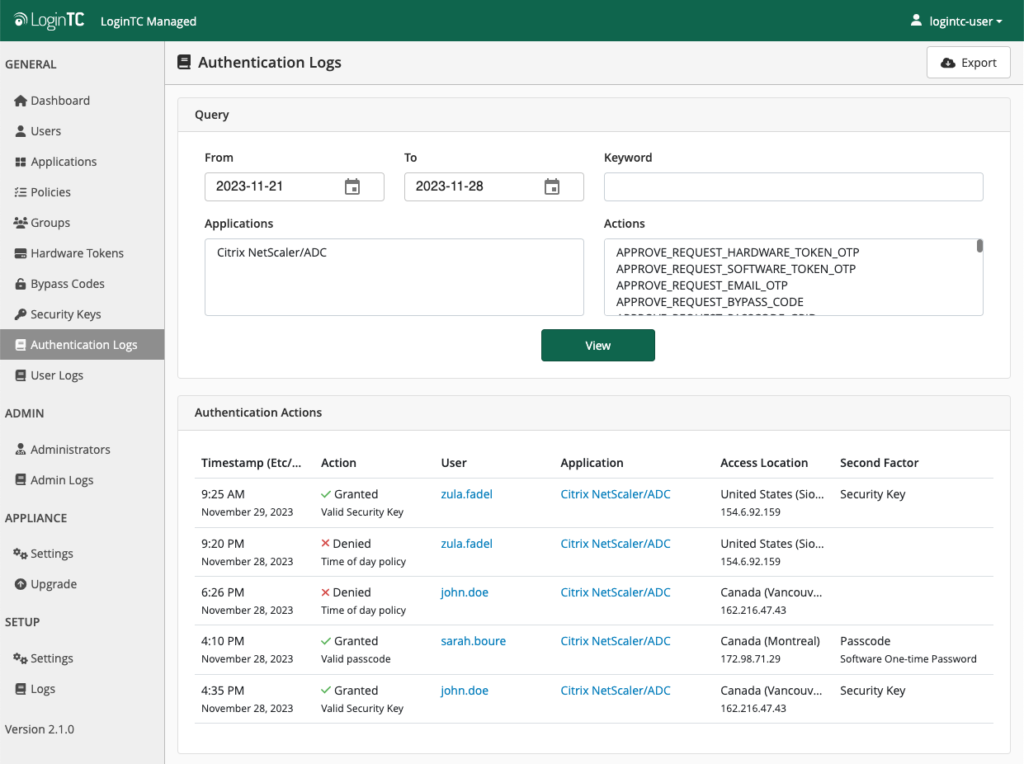
Authentication logs allow you to see all authentication attempts by your users right from the LoginTC Admin Panel. This helps you keep an eye on your organization and look out for any suspicious activity before it becomes a problem.
Authentication logs can also streamline help desk tasks by showing exactly why a user was denied authentication.
Regularly reviewing authentication logs can help you spot patterns, implement better cybersecurity practices and training for your end users, and create customized authentication policies based on your user’s past activity.
Learn more in the Authentication Logs documentation
Geo-Location Policy
The geo-location policy allows administrators to enforce authentication policies based on the location of the user attempting to log in.
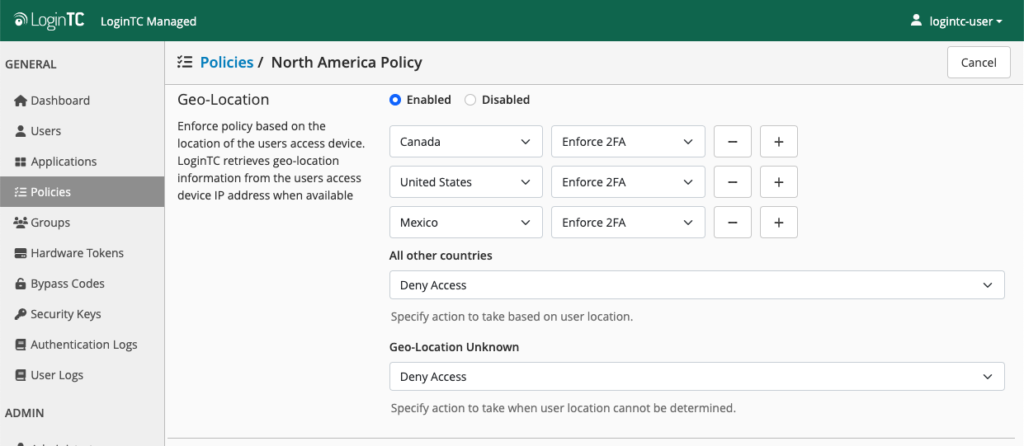
With the Geo-Location policy, administrators can control whether authentication attempts from particular locations have 2FA enforced, or are denied access entirely. Using available information about a user’s device IP address, this security feature helps administrators automatically control authentication requests that come from unusual locations.
Leverage this policy in LoginTC Managed to mitigate malicious actors attempting authentications from countries where your users aren’t located.
Learn more about Geo-Location policy here
Geo-Velocity Policy
The Geo-velocity feature allows administrators to control authentication access based on the change of locations of the user’s access device from subsequent logins.
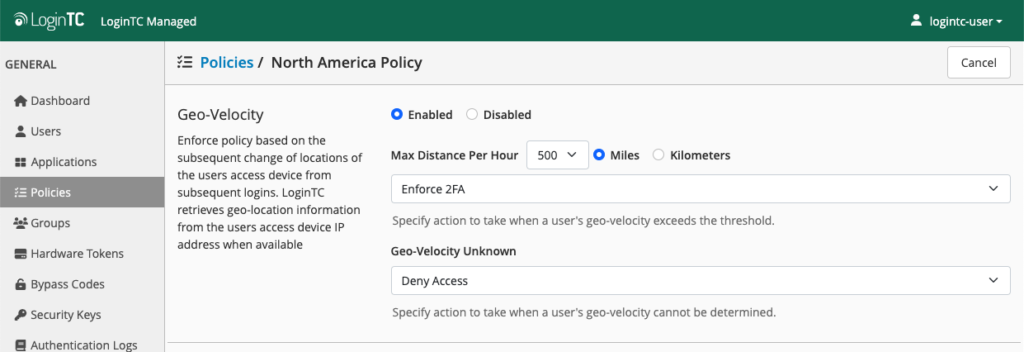
For example, if a user’s account has a login attempt at 9:00 am from an IP address in Sydney, Australia, and then 30 minutes later from an IP address in Madrid, Spain, you can set a geo-velocity policy to deny authentication to the second attempt.
This feature helps prevent social engineering attacks, where hackers try to force acceptance of fraudulent MFA requests by mimicking login patterns. The geo-velocity policy in combination with the geo-location policy adds a critical automated tool to help administrators keep their accounts secure.
Learn more about Geo-Velocity policy
Time of Day Policy
The time of day policy allows administrators to control when users are able to log in to applications and services.
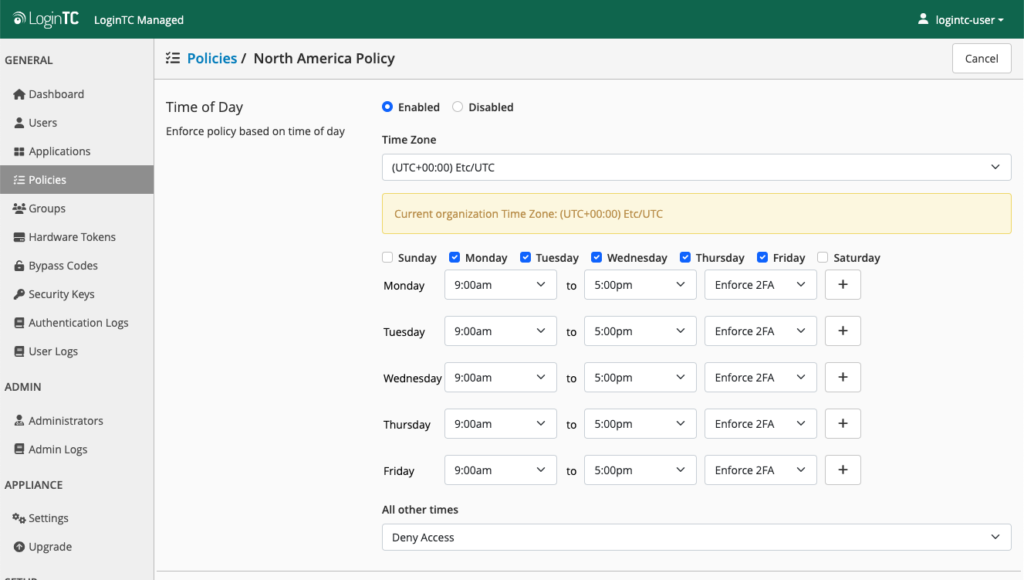
Administrators can choose which days and times access is allowed and set all other days and times to deny access to users. The policy can be applied at the organization, application, or group level.
Time of day policies can help prevent unauthorized access requests at times when your help desk or IT security teams are not around to monitor access.
Learn more about the Time of Day policy
Get LoginTC Managed Today
We hope you’re as excited about these new features as we are! At LoginTC, we’re committed to providing the best possible authentication solution to our customers, and this product update is a testament to that commitment.
With the addition of these features, LoginTC Managed continues to grow into a rich and comprehensive solution that can meet all your on-premises MFA needs.
If you have any questions or need help with your LoginTC Managed solution, contact us to start a free trial, or book a consultation call with our team.
Thanks for choosing LoginTC!