User Enrollment
Administrators are given a variety of options to import users to their LoginTC organization.
User Synchronization
- LDAP and Active Directory Synchronization: Synchronize your user stores using the User Sync Tool. This can be set up in a cron job to periodically synchronize your data stores with the Admin control panel.
- Bulk Upload: Export your users to a CSV file and upload it directly in the Admin control panel.
REST API: Add users programmatically with the REST API. - Manual Entry: Add users directly in the Admin control panel.
User Management Guide
See the User Management Guide for more details on adding and synchronizing your users.
User Activation
User activation made easy. Once an activation code is delivered to a user (via email, over the phone, face-to-face, etc.), a user activates their smart phone in 3 steps:
1. DOWNLOAD APP
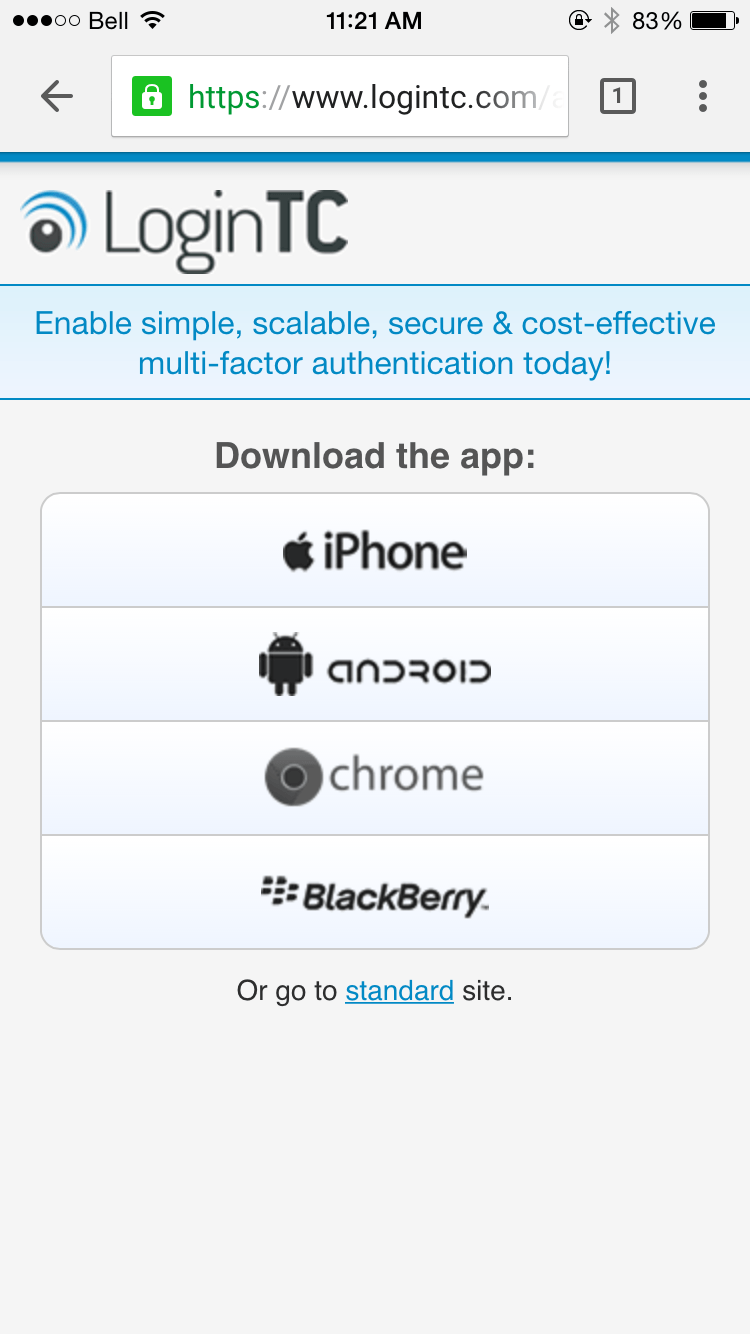
2. ENTER CODE
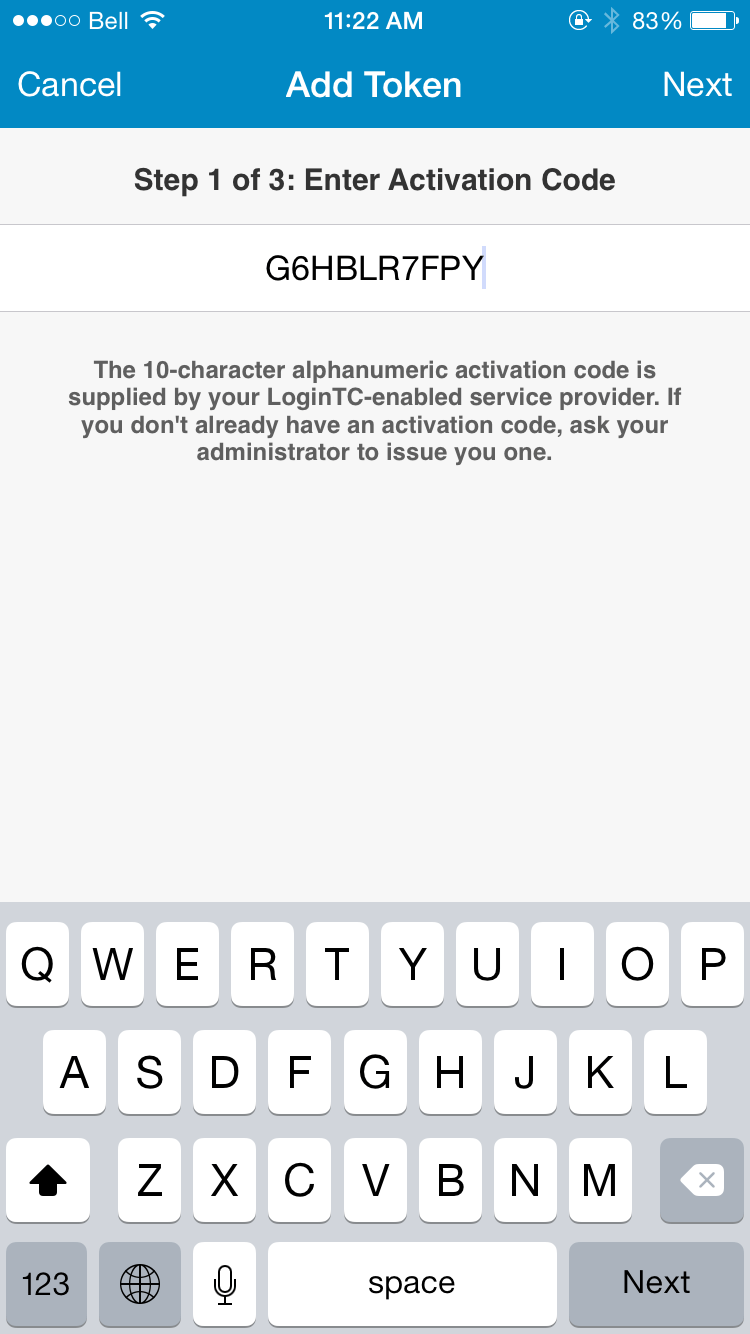
3. LOAD TOKEN
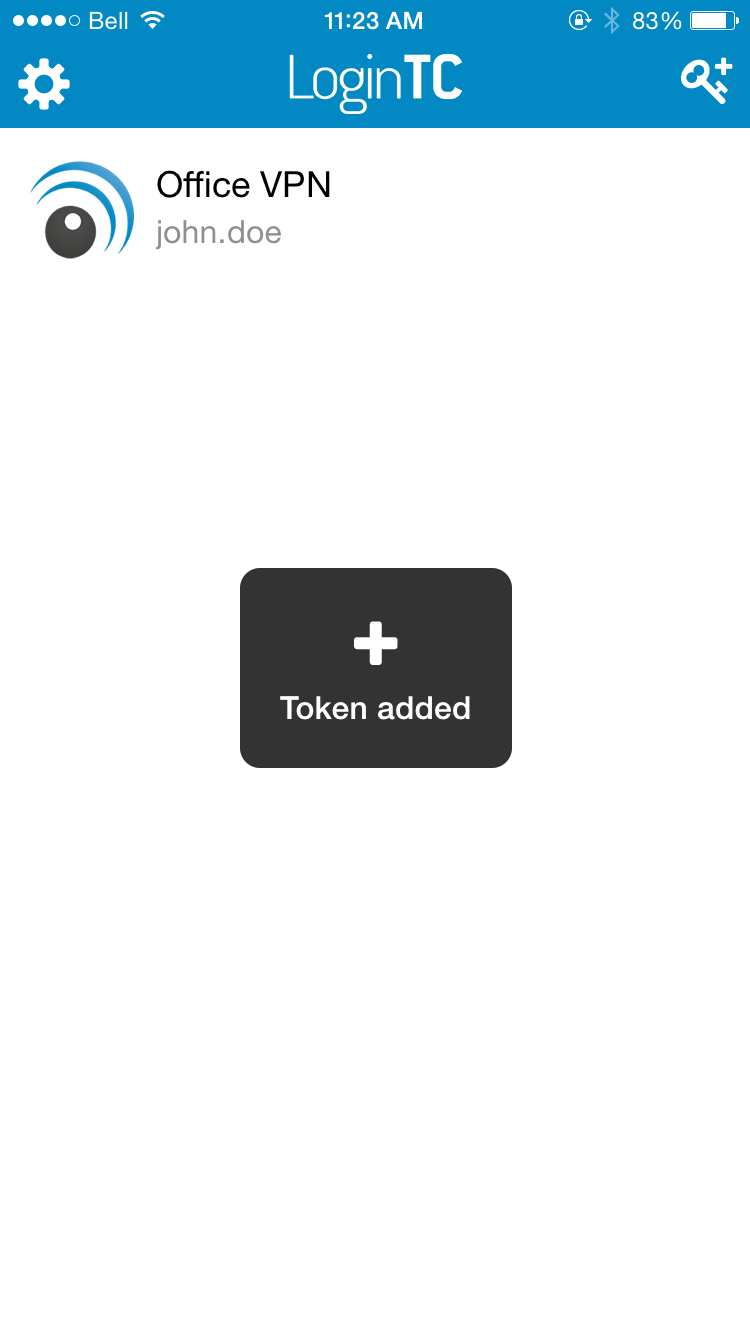
Download App
Available in all major app stores. Navigate to www.logintc.com/app to install.
Enter Code
Entering the activation code into the app identifies the device for which subsequent authentication requests will be sent. Only this device will receive notifications for the user / domain combination.
Load Token
The user locks their token using the policy determined by the administrator and provisions a new token on their smart device.