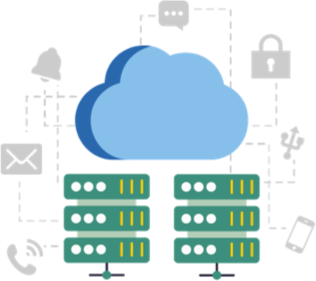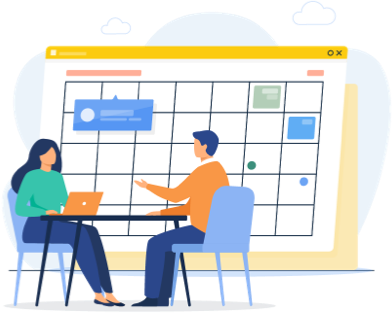Use the LoginTC App to receive push notifications for authentication. Users can accept authentication requests with one-tap, or after entering a pin.

Push Number Matching adds an additional layer of security to push authentication, by requiring users to select the correct matching number.

The LoginTC App can also receive one-time passwords that users can input to confirm authentication. These 6-digit codes rotate every 30 seconds and offer simple and strong authentication online and offline.

One-time authentication codes can also be sent to LoginTC Hardware tokens. Hardware tokens are great for organizations with BYOD policies who need to roll out secure authentication that works online and offline. Try Hardware Token authentication with our trial enrollment program.

End-users can receive one time passcodes to their phones via SMS code. This simple MFA method utilizes existing devices and user enrollment details for a smooth onboarding process.

LoginTC can also protect Clientless or WebVPN logins, ensuring secure authentication even from web-based logins.