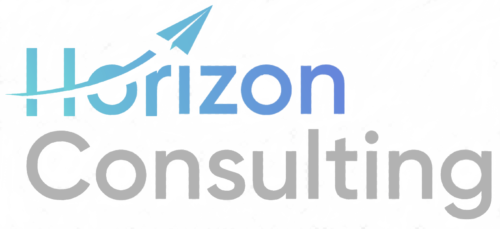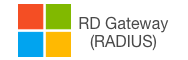
Remote Desktop Multi-factor Authentication (RD Gateway MFA/2FA)
Secure access to Remote Desktop Gateway (RADIUS) with LoginTC two-factor authentication (2FA). Easy for end-users to enroll and log into Remote Desktop Gateway (RADIUS) and protected applications. Two-factor authentication helps prevent account takeovers.
Multiple authentication methods like Push-based authentication, Software One-Time Passwords (OTP), Hardware Tokens, Bypass Codes and Email One-Time Passwords ensure end-users can always login securely.