Centralized Policies and 2FA Management
Manage all your 2FA users and tokens in one place. The LoginTC Administrator Panel is a rich cloud-based service that empowers administrators to enforce organization policies.
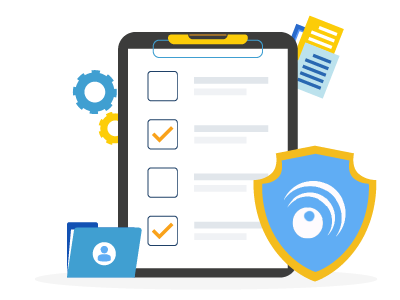
 Token Management
Token ManagementManage all of your second-factor credentials in one place. Administrators can drill down into user smart devices, phones and hardware tokens and perform lifecycle management tasks.
 Policy Management
Policy ManagementPick and choose security policies that make sense for your organization. Each organization can pick from wide-ranging options on how 2FA will be enforced.
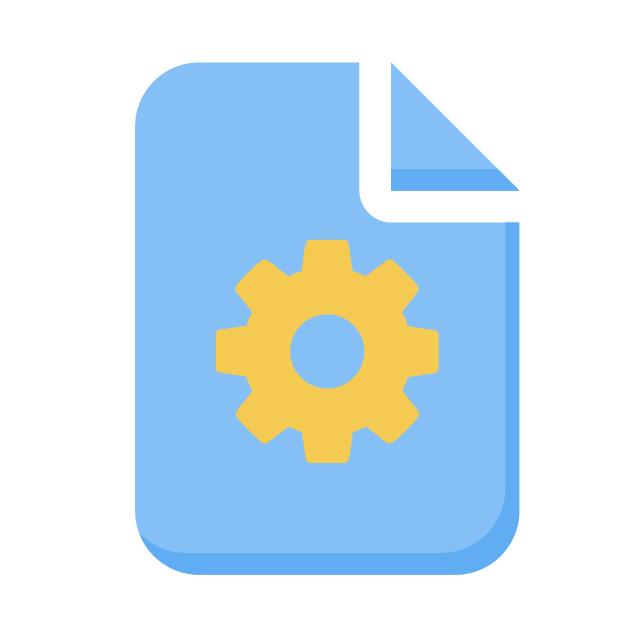 User Lifecycle Management
User Lifecycle ManagementCreate and manage users with streamlined tools. From bulk operations to individual entries, pick the level of granularity needed for the task.
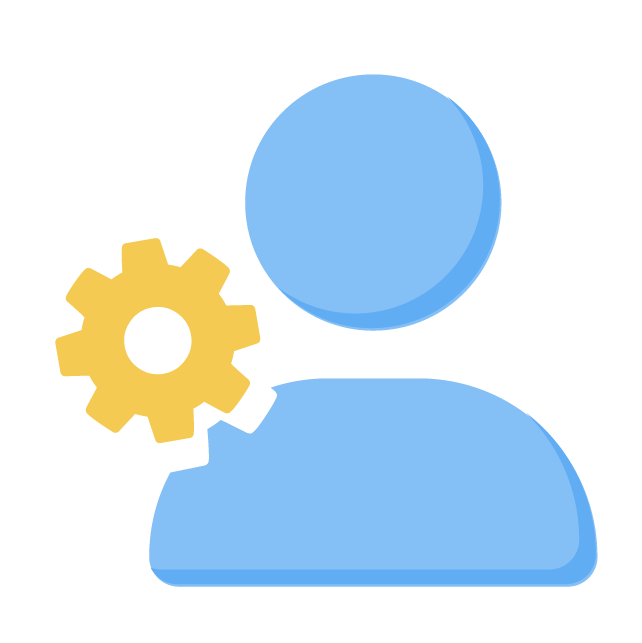 Administrator Roles
Administrator RolesFrom Account Managers to Help Desk, pick the right role for administrators managing your LoginTC organization. The LoginTC Administration Panel adapts its user interface to the role of the administrators signed in.
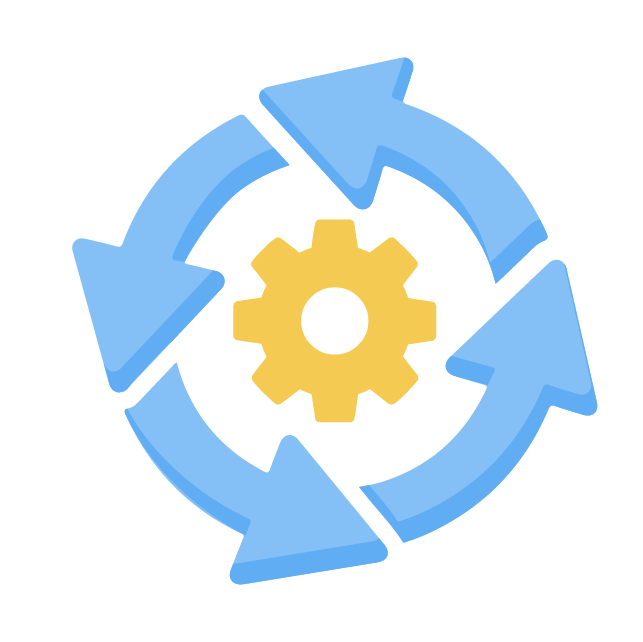 User Synchronization
User SynchronizationAutomatically onboard and off-board 2FA users with our synchronization tool. Leverage your existing Active Directory groups and user management to seamlessly reflect that state within your 2FA deployment.
 Audit Logs
Audit LogsReview User and Administrator logs at any time. Search by user, time span, actions, administration and keyword filters. View the logs online or download them for reporting.
Level up your security with the ability to control when your users login with time-based policies. Enforce 2FA or automatically deny access depending on day of the week or time of day.
Deny access based on where a login attempt is made from with Geo-Location policies. Or use Geo-Velocity policies to control authentication based on the change of locations between two login attempts.
Choose which authentication methods are available for different user groups with Authentication Policies. Change the settings of authentication methods to fit with your organization’s security needs.